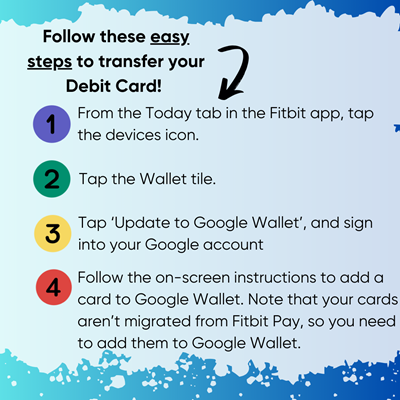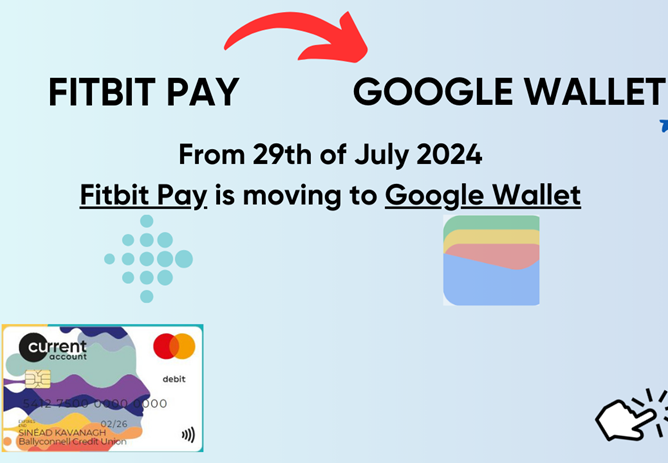17 July 2024
Fitbit Pay to Google Wallet
For The Attention Of Current Account Users
Fitbit Pay will no longer be available from 29th of July 2024. You must set up Google Wallet in your Fitbit app (Version 4.14.1 or above), to continue using your Fitbit device to make contactless payments.
Switch to Google Wallet:
- From the Today tab in the Fitbit app, tap the devices icon on your device.
- Tap the Wallet tile.
- Tap 'Update to Google Wallet', and sign in to your Google account.
- Follow the on-screen instructions to add a card to Google Wallet. Note that your cards aren’t migrated from Fitbit Pay, so you need to add them to Google Wallet.
After setting up Google Wallet, the Wallet tile in the Fitbit app will change to the Google
Wallet tile. For questions about Google Wallet that aren't related to your Fitbit device see support.google.com.
Does my Fitbit device use Fitbit Pay or Google Wallet?
From the Today tab in the Fitbit app, tap the devices icon on your device Wallet.
- If you see the Google Wallet tile, you use Google Wallet for contactless payments.
- If you see the Wallet tile, you currently use Fitbit Pay for contactless payments.